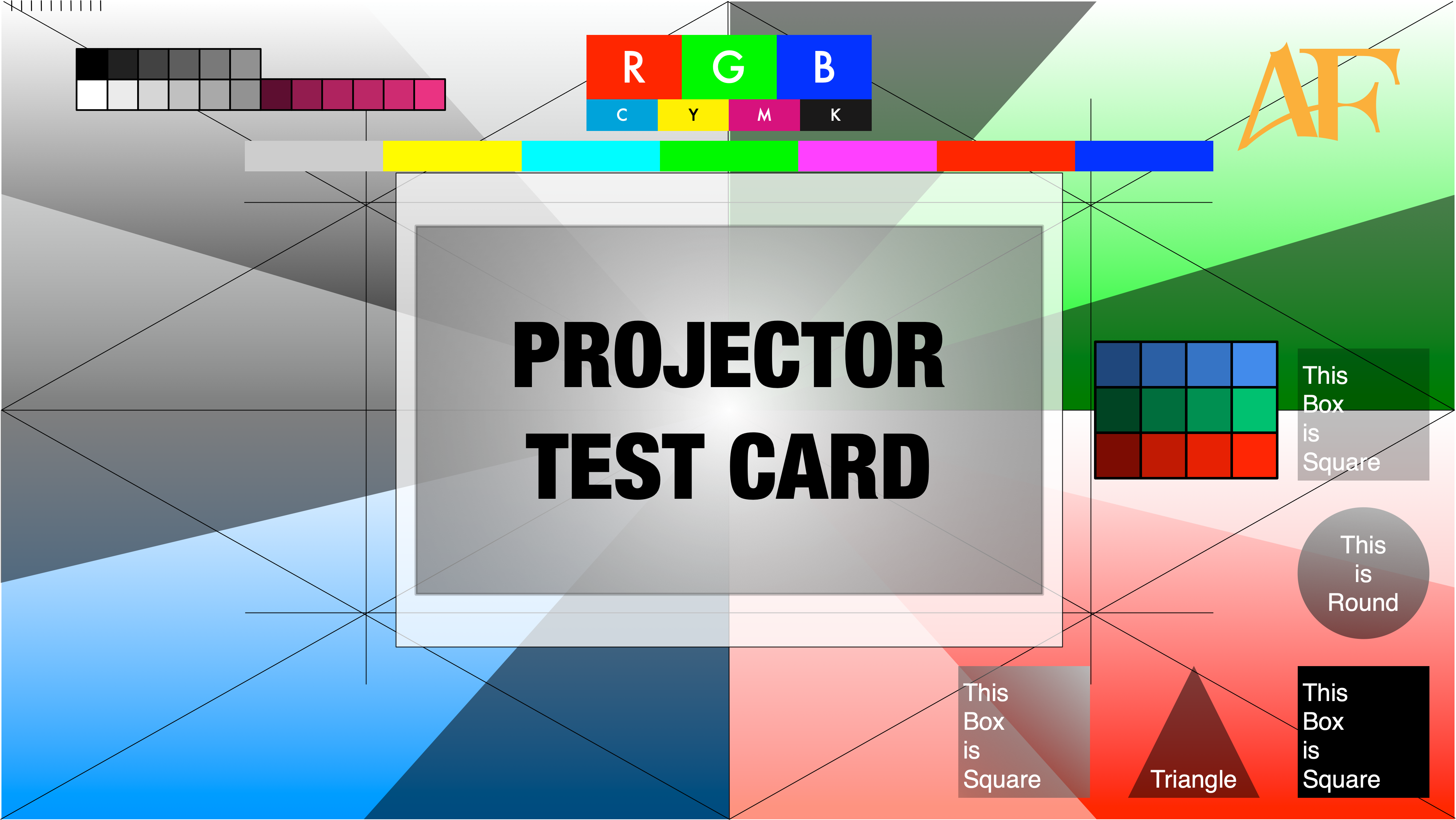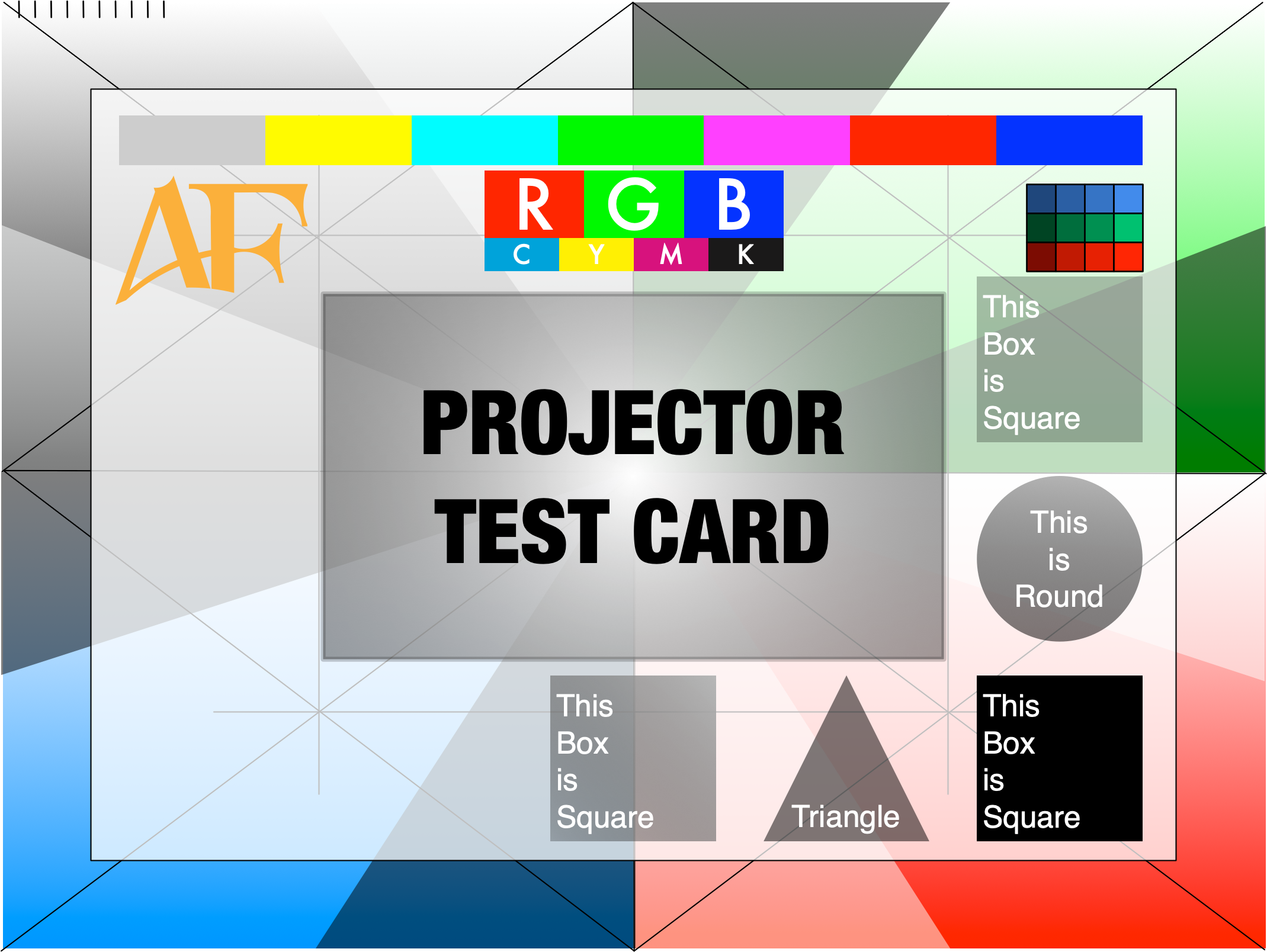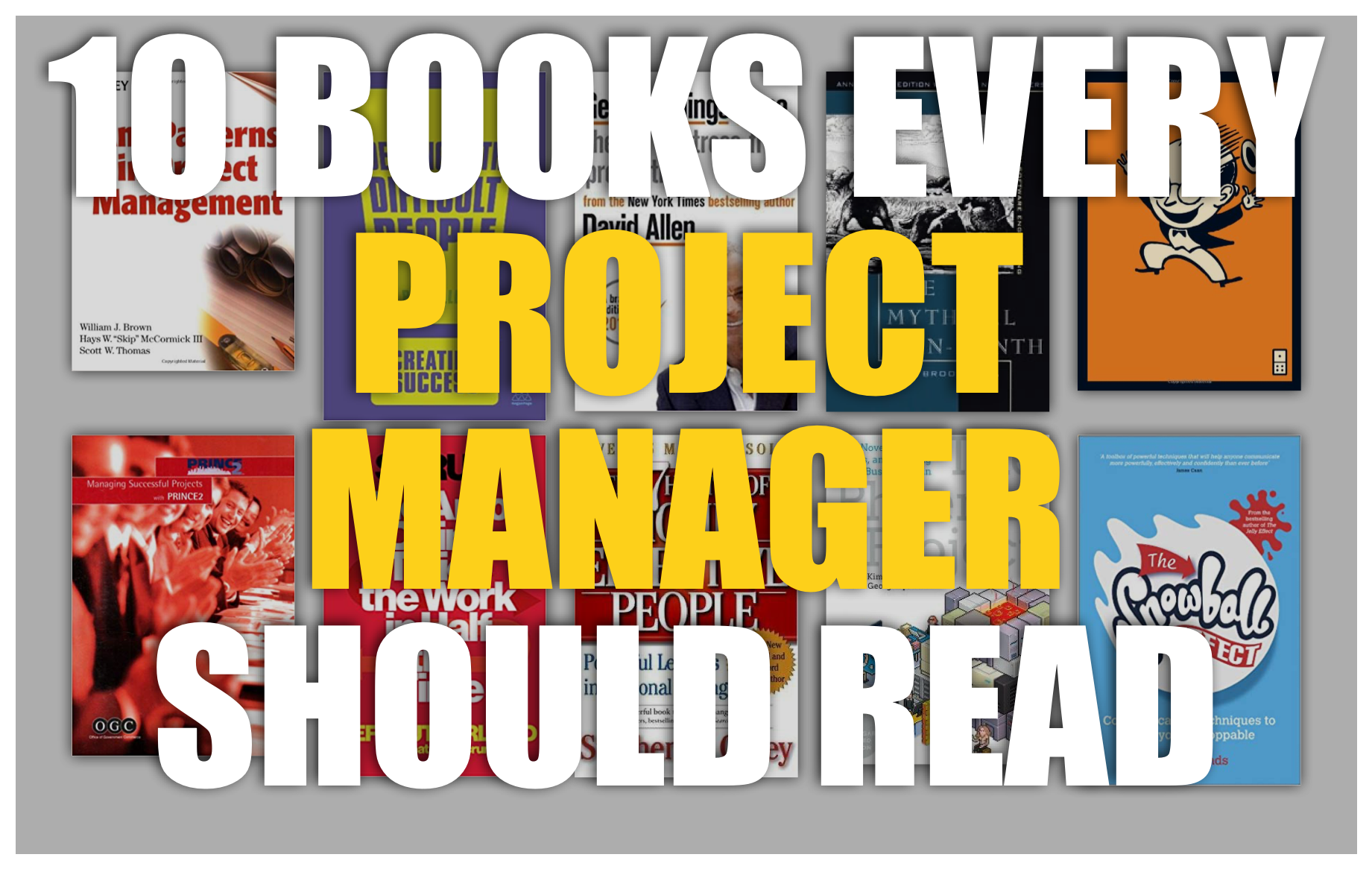How to look amazing in front of the board

By Kevin McAleer
13 July 2014 Project Management Presenting PowerPoint
Presenting your kick-ass slide deck
Top 10 Common Presentation Mistakes
Here is a list of the most common mistakes made when presenting slides:
- Too much text on each slide
- Text is too small to read
- Format is wrong for presentation environment
- Too many pictures
- Too many topics on each slide
- No Focus or central idea
- The slide is essentially a speaker script
- Awful design – clashing colours, too many fonts, text over pictures
- Humour used to try and make the presentation more interesting
- Lack of preparation – no rehearsal, did you bring handouts just in case?
Top 5 presenting mistakes
- No interaction with audience – you can ask them questions
- No eye contact, or facing the screen instead of the audience
- Monotonous voice, droning on
- No story of human interest
- To quietly spoken
Presenting Tips
Create a test card for your presentations. I usually put this as the last slide in my deck so I can calibrate the projector or onscreen display so that all text can be read easily. It can also be used to calibrate the projectors image to ensure its square and keystone-corrected.
Know your audience
Ask them what they want to see, in advance. Therefore you can craft a presentation that meets, neigh, exceeds their expectations.
No more than 6 words per slide
Seth Godin recommends no more than six words per slide. Ever.
10/20/30 rule
10 slides, 20 minutes, 30 point text size.
The 5 Golden Rules of Presenting
- Keep it stupid simple
- Tell a story
- Start with the main idea and work backwards
- Speak loudly, with interest with what you are talking about
- User bold, powerful imagery
Follow up
The last thing about presentations is that they require follow up. A great presentation is only as good as the effect is leaves, and if you don’t follow up with the audience it will have been for nothing.
Downloads
Download my free PowerPoint test card here: